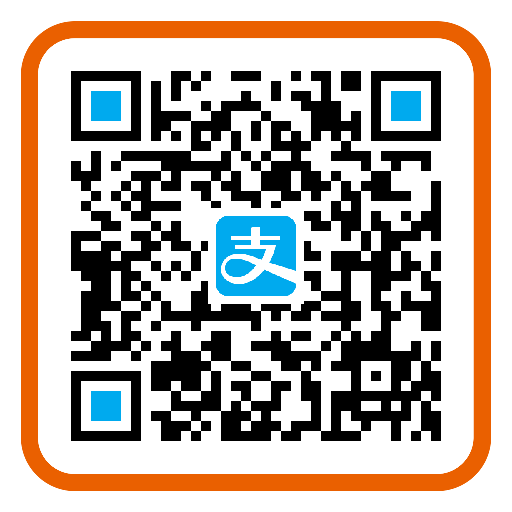Python列表
1 Python 集合(数组)
Python 编程语言中有四种集合数据类型:
列表(List)是一种有序和可更改的集合。允许重复的成员。
元组(Tuple)是一种有序且不可更改的集合。允许重复的成员。
集合(Set)是一个无序和无索引的集合。没有重复的成员。
词典(Dictionary)是一个无序,可变和有索引的集合。没有重复的成员。
2 列表
列表是一个有序且可更改的集合。在 Python 中,列表用方括号编写。
创建列表:
fruit_list = ["apple", "banana", "cherry"] print(thislist) # ["apple", "banana", "cherry"]
3 访问元素
通过引用索引号来访问列表元素:
实例
打印列表的第二项:
thislist = ["apple", "banana", "cherry"] print(thislist[1]) # "banana"
4 负的索引
负索引表示从末尾开始,-1 表示最后一个项目,-2 表示倒数第二个项目,依此类推。
实例
打印列表的最后一项:
thislist = ["apple", "banana", "cherry"] print(thislist[-1]) "cherry"
5 索引范围
可以通过指定范围的起点和终点来指定索引范围。指定范围后,返回值将是包含指定项目的新列表。
5.1 正索引范围
实例
返回第三、第四、第五项:
thislist = ["apple", "banana", "cherry", "orange", "kiwi", "melon", "mango"] print(thislist[2:5]) # ["cherry", "orange", "kiwi"]
注释:搜索将从索引 2(包括)开始,到索引 5(不包括)结束。
请记住,第一项的索引为 0。
5.2 负索引的范围
如果要从列表末尾开始搜索,请指定负索引:
实例
此例将返回从索引 -4(包括)到索引 -1(排除)的项目:
thislist = ["apple", "banana", "cherry", "orange", "kiwi", "melon", "mango"] print(thislist[-4:-1]) # ["orange", "kiwi", "melon"] # 如要取到最后一个元素,可使用 print(thislist[-4:])
6 更改项目值
如需更改特定项目的值,请引用索引号:
实例
更改第二项:
thislist = ["apple", "banana", "cherry"] thislist[1] = "mango" print(thislist) # ["apple", "mango", "cherry"]
7 遍历列表
使用 for 循环遍历列表项:
实例
逐个打印列表中的所有项目:
thislist = ["apple", "banana", "cherry"]
for x in thislist:
print(x)
8 检查项目是否存在
如需确定列表中是否存在指定的项,请使用 in 关键字:
实例
检查列表中是否存在 “apple”:
thislist = ["apple", "banana", "cherry"]
if "apple" in thislist:
print("Yes, 'apple' is in the fruits list") # "Yes, 'apple' is in the fruits list"
9 列表长度
如需确定列表中有多少项,请使用 len() 方法:
实例
打印列表中的项目数:
thislist = ["apple", "banana", "cherry"] print(len(thislist)) # 3
10 添加元素
10.1 append()
如需将项目添加到列表的末尾,请使用 append() 方法:
实例
使用 append() 方法追加项目:
thislist = ["apple", "banana", "cherry"]
thislist.append("orange")
print(thislist) # ["apple", "banana", "cherry", "orange"]
10.2 insert()
要在指定的索引处添加项目,请使用 insert() 方法:
实例
插入项目作为第二个位置:
thislist = ["apple", "banana", "cherry"] thislist.insert(1, "orange") print(thislist) # ['apple', 'orange', 'banana', 'cherry']
11 删除项目
有几种方法可以从列表中删除项目:
11.1 remove()
实例
remove() 方法删除指定的项目:
thislist = ["apple", "banana", "cherry"]
thislist.remove("banana")
print(thislist) # ["apple", "cherry"]
11.2 pop()
pop() 方法删除指定的索引(如果未指定索引,则删除最后一项):
thislist = ["apple", "banana", "cherry"] thislist.pop() # "cherry" print(thislist) # ["apple", "banana"] # pop()也可以指定索引删除 thislist.pop(0) # 删除'apple'
11.3 del
del 关键字删除指定的索引:
thislist = ["apple", "banana", "cherry"] del thislist[0] print(thislist) # ["banana", "cherry"]
del 关键字也能完整地删除列表:
thislist = [“apple”, “banana”, “cherry”] del thislist
11.4 clear()
clear() 方法清空列表:
thislist = ["apple", "banana", "cherry"] thislist.clear() print(thislist) # []
12 复制列表
只能通过键入 list2 = list1 来复制列表,因为:list2 将只是对 list1 的引用,list1 中所做的更改也将自动在 list2 中进行。
有一些方法可以进行复制,一种方法是使用内置的 List 方法 copy()。
12.1 copy()
使用 copy() 方法来复制列表:
thislist = ["apple", "banana", "cherry"] mylist = thislist.copy() print(mylist) # ['apple', 'banana', 'cherry']
12.2 list()
制作副本的另一种方法是使用内建的方法 list()。
实例
使用 list() 方法复制列表:
thislist = ["apple", "banana", "cherry"] mylist = list(thislist) print(mylist) # ['apple', 'banana', 'cherry']
13 列表合并
在Python中,有几种方法可以连接或串联两个或多个列表。
13.1 使用 + 运算符
list1 = ["a", "b" , "c"] list2 = [1, 2, 3] list3 = list1 + list2 print(list3) # ['a', 'b', 'c', 1, 2, 3]
13.2 使用循环添加
连接两个列表的另一种方法是将 list2 中的所有项一个接一个地追加到 list1 中:
list1 = ["a", "b" , "c"]
list2 = [1, 2, 3]
for x in list2:
list1.append(x)
print(list1) # ['a', 'b', 'c', 1, 2, 3]
13.3 extend()
可以使用 extend() 方法,其目的是将一个列表中的元素添加到另一列表中:
实例
使用 extend() 方法将 list2 添加到 list1 的末尾:
list1 = ["a", "b" , "c"] list2 = [1, 2, 3] list1.extend(list2) print(list1) # ['a', 'b', 'c', 1, 2, 3]
14 list() 构造函数
可以使用 list() 构造函数创建一个新列表。
实例
使用 list() 构造函数创建列表:
thislist = list(("apple", "banana", "cherry")) # 请注意双括号
print(thislist)
15 列表方法
Python 有一组可以在列表上使用的内建方法。
方法 描述 append() 在列表的末尾添加一个元素 clear() 删除列表中的所有元素 copy() 返回列表的副本 count() 返回具有指定值的元素数量。 extend() 将列表元素(或任何可迭代的元素)添加到当前列表的末尾 index() 返回具有指定值的第一个元素的索引 insert() 在指定位置添加元素 pop() 删除指定位置的元素 remove() 删除具有指定值的项目 reverse() 颠倒列表的顺序 sort() 对列表进行排序