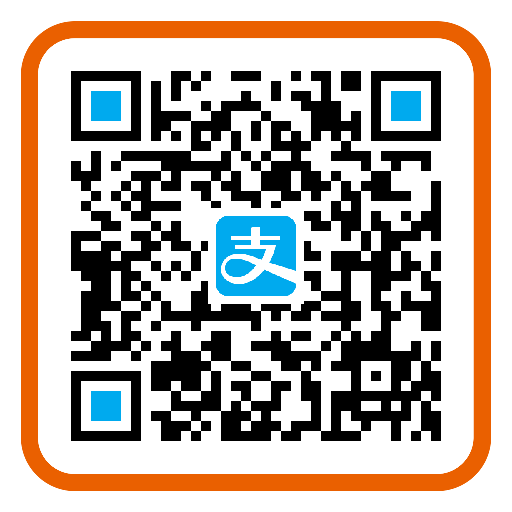springboot反向代理
在Spring Boot中实现反向代理通常用于将请求从一个服务器转发到另一个服务器。常见的场景包括负载均衡、安全控制、缓存等。Spring Boot本身不直接提供反向代理功能,但可以通过集成其他库(如Spring Cloud Gateway、Zuul)或使用Servlet过滤器来实现。
以下是几种常见的实现方式:
1. 使用 Spring Cloud Gateway
Spring Cloud Gateway 是 Spring Cloud 生态中的一个 API 网关,支持反向代理、路由、负载均衡等功能。
实现步骤:
添加依赖:
xml
<dependency>
<groupId>org.springframework.cloud</groupId>
<artifactId>spring-cloud-starter-gateway</artifactId>
运行 HTML
配置路由规则:
在 application.yml 中配置反向代理的路由规则:
yaml
spring:
cloud:
gateway:
routes:
- id: my_route
uri: http://backend-server.com # 目标服务器地址
predicates:
- Path=/api/** # 匹配的路径
启动应用:
启动 Spring Boot 应用后,所有匹配 /api/** 的请求都会被转发到 http://backend-server.com。
2. 使用 Zuul
Zuul 是 Netflix 提供的一个 API 网关,也可以用于实现反向代理。
实现步骤:
添加依赖:
xml
<dependency>
<groupId>org.springframework.cloud</groupId>
<artifactId>spring-cloud-starter-netflix-zuul</artifactId>
</dependency>
运行 HTML
启用 Zuul 代理:
在主应用类上添加 @EnableZuulProxy 注解:
java
@SpringBootApplication
@EnableZuulProxy
public class MyApp {
public static void main(String[] args) {
SpringApplication.run(MyApp.class, args);
}
}
配置路由规则:
在 application.yml 中配置反向代理的路由规则:
yaml
zuul:
routes:
my_service:
path: /api/**
url: http://backend-server.com # 目标服务器地址
启动应用:
启动应用后,所有匹配 /api/** 的请求都会被转发到 http://backend-server.com。
3. 使用 Servlet 过滤器
如果你不需要复杂的功能,可以通过自定义 Servlet 过滤器实现简单的反向代理。
实现步骤:
创建一个过滤器类:
java
import javax.servlet.*;
import javax.servlet.http.HttpServletRequest;
import javax.servlet.http.HttpServletResponse;
import java.io.IOException;
import java.net.URI;
import java.net.http.HttpClient;
import java.net.http.HttpRequest;
import java.net.http.HttpResponse;
public class ReverseProxyFilter implements Filter {
private static final String TARGET_SERVER = "http://backend-server.com";
@Override
public void doFilter(ServletRequest request, ServletResponse response, FilterChain chain)
throws IOException, ServletException {
HttpServletRequest httpRequest = (HttpServletRequest) request;
HttpServletResponse httpResponse = (HttpServletResponse) response;
// 构建目标 URL
String targetUrl = TARGET_SERVER + httpRequest.getRequestURI();
// 使用 HttpClient 转发请求
HttpClient client = HttpClient.newHttpClient();
HttpRequest proxyRequest = HttpRequest.newBuilder()
.uri(URI.create(targetUrl))
.method(httpRequest.getMethod(), HttpRequest.BodyPublishers.noBody())
.build();
HttpResponse proxyResponse = client.send(proxyRequest, HttpResponse.BodyHandlers.ofString());
// 将响应写回客户端
httpResponse.setStatus(proxyResponse.statusCode());
httpResponse.getWriter().write(proxyResponse.body());
}
@Override
public void init(FilterConfig filterConfig) throws ServletException {}
@Override
public void destroy() {}
}
注册过滤器:
在 Spring Boot 中注册过滤器:
java
import org.springframework.boot.web.servlet.FilterRegistrationBean;
import org.springframework.context.annotation.Bean;
import org.springframework.context.annotation.Configuration;
@Configuration
public class FilterConfig {
@Bean
public FilterRegistrationBean reverseProxyFilter() {
FilterRegistrationBean registrationBean = new FilterRegistrationBean<>();
registrationBean.setFilter(new ReverseProxyFilter());
registrationBean.addUrlPatterns("/api/*"); // 匹配的路径
return registrationBean;
}
}
启动应用:
启动应用后,所有匹配 /api/* 的请求都会被转发到 http://backend-server.com。
4. 使用 Nginx
如果你不想在 Spring Boot 中实现反向代理,可以使用 Nginx 作为反向代理服务器。
实现步骤:
安装 Nginx。
配置 Nginx:
在 Nginx 配置文件中添加反向代理规则:
nginx
server {
listen 80;
server_name localhost;
location /api/ {
proxy_pass http://backend-server.com; # 目标服务器地址
proxy_set_header Host $host;
proxy_set_header X-Real-IP $remote_addr;
proxy_set_header X-Forwarded-For $proxy_add_x_forwarded_for;
}
}
启动 Nginx:
启动 Nginx 后,所有匹配 /api/ 的请求都会被转发到 http://backend-server.com。
总结
如果需要完整的 API 网关功能,推荐使用 Spring Cloud Gateway 或 Zuul。
如果需要简单的反向代理,可以使用 Servlet 过滤器。
如果不想在 Spring Boot 中实现,可以使用 Nginx 作为反向代理服务器。
根据你的需求选择合适的方式即可!