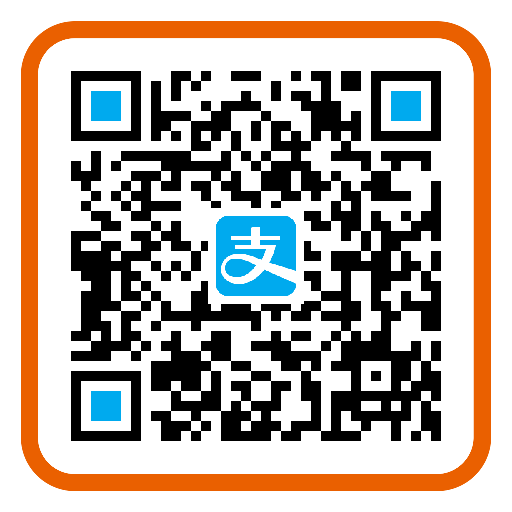Java导入导出excel,easypoi的简单使用
基于spring boot框架,先上pom配置
<dependency>
<groupId>cn.afterturn</groupId>
<artifactId>easypoi-spring-boot-starter</artifactId>
<version>4.1.2</version>
</dependency>
实体类
package com.vo;
import cn.afterturn.easypoi.excel.annotation.Excel;
import com.baomidou.mybatisplus.annotation.TableName;
import com.common.data.entity.CurdEntity;
@TableName("wx_user")
public class User extends CurdEntity {
@Excel(name = "姓名")
String name;
@Excel(name = "用户")
String user;
@Excel(name = "年龄")
int groupValue;
public int getGroupValue() {
return groupValue;
}
public void setGroupValue(int groupValue) {
this.groupValue = groupValue;
}
public String getName() {
return name;
}
public void setName(String name) {
this.name = name;
}
public String getUser() {
return user;
}
public void setUser(String user) {
this.user = user;
}
}
通用方法类
package com.common.util;
import cn.afterturn.easypoi.excel.ExcelExportUtil;
import cn.afterturn.easypoi.excel.ExcelImportUtil;
import cn.afterturn.easypoi.excel.entity.ExportParams;
import cn.afterturn.easypoi.excel.entity.ImportParams;
import cn.afterturn.easypoi.excel.entity.enmus.ExcelType;
import org.apache.commons.lang3.StringUtils;
import org.apache.poi.ss.usermodel.Workbook;
import org.springframework.web.multipart.MultipartFile;
import javax.servlet.http.HttpServletResponse;
import java.io.File;
import java.io.IOException;
import java.net.URLEncoder;
import java.util.List;
import java.util.Map;
import java.util.NoSuchElementException;
/**
* @Description: 表格工具类
*/
public class PoiUtils {
public static void exportExcel(List<?> list, String title, String sheetName, Class<?> pojoClass, String fileName, boolean isCreateHeader, HttpServletResponse response) {
ExportParams exportParams = new ExportParams(title, sheetName);
exportParams.setCreateHeadRows(isCreateHeader);
defaultExport(list, pojoClass, fileName, response, exportParams);
}
public static void exportExcel(List<?> list, String title, String sheetName, Class<?> pojoClass, String fileName, HttpServletResponse response) {
defaultExport(list, pojoClass, fileName, response, new ExportParams(title, sheetName));
}
public static void exportExcel(List<Map<String, Object>> list, String fileName, HttpServletResponse response) {
defaultExport(list, fileName, response);
}
private static void defaultExport(List<?> list, Class<?> pojoClass, String fileName, HttpServletResponse response, ExportParams exportParams) {
Workbook workbook = ExcelExportUtil.exportExcel(exportParams, pojoClass, list);
if (workbook != null) ;
downLoadExcel(fileName, response, workbook);
}
private static void downLoadExcel(String fileName, HttpServletResponse response, Workbook workbook) {
try {
response.setCharacterEncoding("UTF-8");
response.setHeader("content-Type", "application/vnd.ms-excel");
response.setHeader("Content-Disposition",
"attachment;filename=" + URLEncoder.encode(fileName, "UTF-8"));
workbook.write(response.getOutputStream());
} catch (IOException e) {
throw new RuntimeException(e.getMessage());
}
}
private static void defaultExport(List<Map<String, Object>> list, String fileName, HttpServletResponse response) {
Workbook workbook = ExcelExportUtil.exportExcel(list, ExcelType.HSSF);
if (workbook != null) ;
downLoadExcel(fileName, response, workbook);
}
/**
* 导入
* @param filePath
* @param titleRows
* @param headerRows
* @param pojoClass
* @param <T>
* @return
*/
public static <T> List<T> importExcel(String filePath, Integer titleRows, Integer headerRows, Class<T> pojoClass) {
if (StringUtils.isBlank(filePath)) {
return null;
}
ImportParams params = new ImportParams();
params.setTitleRows(titleRows);
params.setHeadRows(headerRows);
List<T> list = null;
try {
list = ExcelImportUtil.importExcel(new File(filePath), pojoClass, params);
} catch (NoSuchElementException e) {
throw new RuntimeException("模板不能为空");
} catch (Exception e) {
e.printStackTrace();
throw new RuntimeException(e.getMessage());
}
return list;
}
/**
* 导入表格
* @param file
* @param pojoClass
* @param <T>
* @return
*/
public static <T> List<T> importExcel(MultipartFile file, Class<T> pojoClass) {
if (file == null) {
return null;
}
ImportParams params = new ImportParams();
params.setTitleRows(1);//表格标题行数,默认0
params.setHeadRows(1);//表头行数,默认1
try {
List<T> list = ExcelImportUtil.importExcel(file.getInputStream(), pojoClass, params);
return list;
} catch (NoSuchElementException e) {
throw new RuntimeException("excel文件不能为空");
} catch (Exception e) {
throw new RuntimeException(e.getMessage());
}
}
}
接口调用相关方法,这里演示一下导入功能
@PostMapping("importExcel")
public Result importExcel(@RequestParam("file") MultipartFile file, HttpServletRequest req){
System.out.println(file);
if(file==null){
return Result.error("参数不正确");
}
return co2ProductsService.importExcel(file);
}
@Override
public Result importExcel(MultipartFile file){
try {
List list = ExcelUtil.importExcel(file,cn.wmadmin.co2.vo.Co2Products.class);
System.out.println(list);
List arr=new ArrayList<>();
for (cn.wmadmin.co2.vo.Co2Products vo:list) {
vo.getCateName();
Co2Products p=new Co2Products();
p.setCateId(vo.getCateId());
p.setCnCode(vo.getCnCode());
p.setCompId(vo.getCompId());
p.setProductName(vo.getProductName());
p.setProductEnname(vo.getProductEnname());
p.setProductImg(vo.getProductImg());
p.setProductDesc(vo.getProductDesc());
p.setProductModel(vo.getProductModel());
p.setProductType(vo.getProductType());
p.setProductYield(vo.getProductYield());
p.setStatus(1);
arr.add(p);
}
this.saveBatch(arr);
return Result.OK("导入成功");
}catch (Exception e){
return Result.error("导入失败"+e.getMessage());
}
}