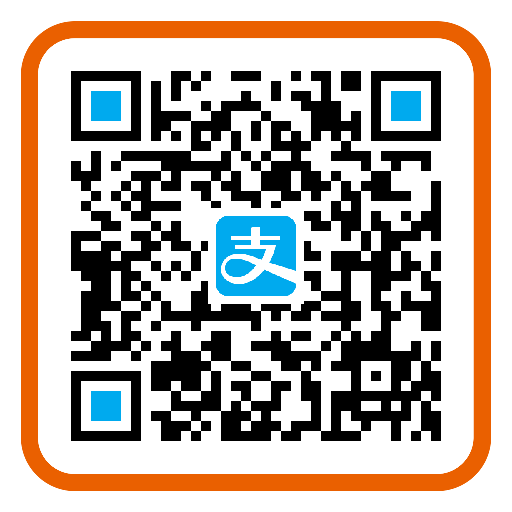springboot之验证码
工具类
package cn.ywstore.qy.util;
import javax.imageio.ImageIO;
import javax.servlet.http.HttpServletResponse;
import java.awt.*;
import java.awt.image.BufferedImage;
import java.io.ByteArrayOutputStream;
import java.io.IOException;
import java.util.Base64;
import java.util.Random;
/**
* 登录验证码工具类
*/
public class RandImageUtil {
public static final String key = "YWSTORE_LOGIN_KEY";
/**
* 定义图形大小
*/
private static final int width = 105;
/**
* 定义图形大小
*/
private static final int height = 35;
/**
* 定义干扰线数量
*/
private static final int count = 200;
/**
* 干扰线的长度=1.414*lineWidth
*/
private static final int lineWidth = 2;
/**
* 图片格式
*/
private static final String IMG_FORMAT = "JPEG";
/**
* base64 图片前缀
*/
private static final String BASE64_PRE = "data:image/jpg;base64,";
/**
* 直接通过response 返回图片
* @param response
* @param resultCode
* @throws IOException
*/
public static void generate(HttpServletResponse response, String resultCode) throws IOException {
BufferedImage image = getImageBuffer(resultCode);
// 输出图象到页面
ImageIO.write(image, IMG_FORMAT, response.getOutputStream());
}
/**
* 生成base64字符串
* @param resultCode
* @return
* @throws IOException
*/
public static String generate(String resultCode) throws IOException {
BufferedImage image = getImageBuffer(resultCode);
ByteArrayOutputStream byteStream = new ByteArrayOutputStream();
//写入流中
ImageIO.write(image, IMG_FORMAT, byteStream);
//转换成字节
byte[] bytes = byteStream.toByteArray();
//转换成base64串
String base64 = Base64.getEncoder().encodeToString(bytes).trim();
base64 = base64.replaceAll("\n", "").replaceAll("\r", "");//删除 \r\n
//写到指定位置
//ImageIO.write(bufferedImage, "png", new File(""));
return BASE64_PRE+base64;
}
private static BufferedImage getImageBuffer(String resultCode){
// 在内存中创建图象
final BufferedImage image = new BufferedImage(width, height, BufferedImage.TYPE_INT_RGB);
// 获取图形上下文
final Graphics2D graphics = (Graphics2D) image.getGraphics();
// 设定背景颜色
graphics.setColor(Color.WHITE); // ---1
graphics.fillRect(0, 0, width, height);
// 设定边框颜色
// graphics.setColor(getRandColor(100, 200)); // ---2
graphics.drawRect(0, 0, width - 1, height - 1);
final Random random = new Random();
// 随机产生干扰线,使图象中的认证码不易被其它程序探测到
for (int i = 0; i < count; i++) {
graphics.setColor(getRandColor(150, 200)); // ---3
final int x = random.nextInt(width - lineWidth - 1) + 1; // 保证画在边框之内
final int y = random.nextInt(height - lineWidth - 1) + 1;
final int xl = random.nextInt(lineWidth);
final int yl = random.nextInt(lineWidth);
graphics.drawLine(x, y, x + xl, y + yl);
}
// 取随机产生的认证码
for (int i = 0; i < resultCode.length(); i++) {
// 将认证码显示到图象中,调用函数出来的颜色相同,可能是因为种子太接近,所以只能直接生成
// graphics.setColor(new Color(20 + random.nextInt(130), 20 + random
// .nextInt(130), 20 + random.nextInt(130)));
// 设置字体颜色
graphics.setColor(Color.BLACK);
// 设置字体样式
// graphics.setFont(new Font("Arial Black", Font.ITALIC, 18));
graphics.setFont(new Font("Times New Roman", Font.BOLD, 24));
// 设置字符,字符间距,上边距
graphics.drawString(String.valueOf(resultCode.charAt(i)), (23 * i) + 8, 26);
}
// 图象生效
graphics.dispose();
return image;
}
private static Color getRandColor(int fc, int bc) { // 取得给定范围随机颜色
final Random random = new Random();
if (fc > 255) {
fc = 255;
}
if (bc > 255) {
bc = 255;
}
final int r = fc + random.nextInt(bc - fc);
final int g = fc + random.nextInt(bc - fc);
final int b = fc + random.nextInt(bc - fc);
return new Color(r, g, b);
}
}
实现方法
private static final String BASE_CHECK_CODES = "qwertyuiplkjhgfdsazxcvbnmQWERTYUPLKJHGFDSAZXCVBNM1234567890";
@Autowired
private RedisUtil redisUtil;
@GetMapping(value = "/randomImage/{key}")
public Result<String> randomImage(HttpServletResponse response, @PathVariable String key){
Result<String> res = new Result<String>();
try {
String code = RandomUtil.randomString(BASE_CHECK_CODES,4);
String lowerCaseCode = code.toLowerCase();
String realKey = MD5Util.MD5Encode(lowerCaseCode+key, "utf-8");
redisUtil.set(realKey, lowerCaseCode);
System.out.println(realKey);
String base64 = RandImageUtil.generate(code);
res.setSuccess(true);
res.setResult(base64);
} catch (Exception e) {
res.error500("获取验证码出错"+e.getMessage());
e.printStackTrace();
}
return res;
}
/**
* 图形验证码
* @return
*/
@RequestMapping(value = "/checkCaptcha", method = RequestMethod.GET)
public void checkCaptcha(HttpServletResponse response, HttpServletRequest request){
String f=request.getParameter("r");
System.out.println(redisUtil.get(f));
Result<String> res = new Result<String>();
try {
response.setContentType("image/jpeg");//设置相应类型,告诉浏览器输出的内容为图片
response.setHeader("Pragma", "No-cache");//设置响应头信息,告诉浏览器不要缓存此内容
response.setHeader("Cache-Control", "no-cache");
response.setDateHeader("Expire", 0);
String code = RandomUtil.randomString(BASE_CHECK_CODES,4);
RandImageUtil.generate(response,code);
} catch (Exception e) {
System.out.println(e.getMessage());
}
}